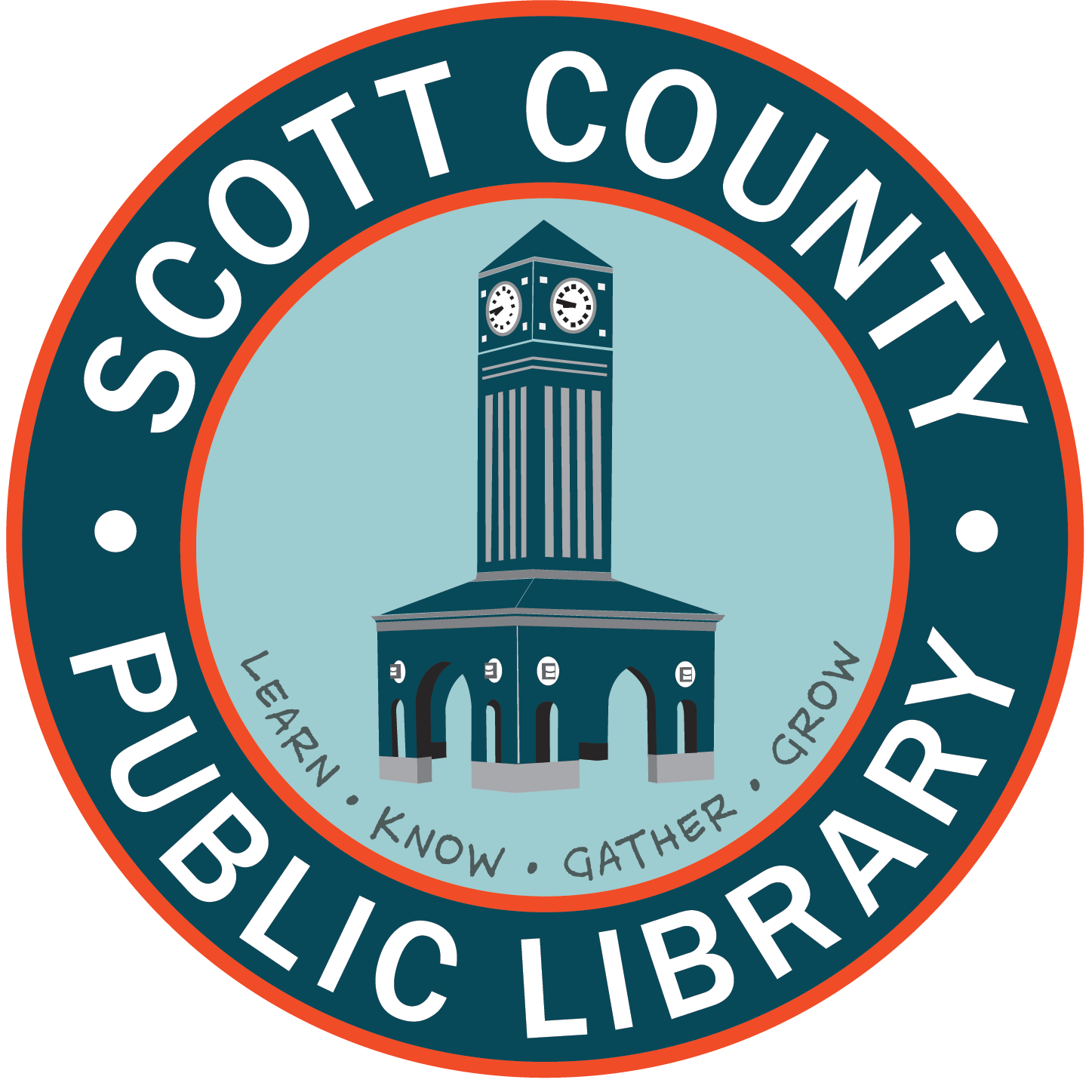Mobile Printing
Computer printing / Mobile printing

Introducing Princh, our new printing solution!
We have implemented Princh, a new printing solution, at our libraries. With our new solution it is now possible to easily and securely print from a mobile phone, tablet, or laptop, both remotely and at the library.
Patrons can print from their mobile devices or personal computers. Submit print jobs from home or in the library. Printing costs 10 cents for black and white copies and 25 cents for color per page. Copies over $5 may be paid for with a credit card. Copies under $5 must be paid for with change or bills.
How to use the service
Printing from your mobile phone or a tablet
- When printing at the library: locate the print guide poster near the printer and scan the QR code.
- When printing remotely: open your browser, go to princh.com and enter 106168
- Upload your document(s).
- Adjust the settings.
- Enter your email address or library card number.
- Proceed to the Print Release Terminal to pay for and finalize your print job.
Printing from your laptop
- When printing remotely or at the library: open your browser, go to princh.com and enter 106168
- Upload your document(s).
- Adjust the settings.
- Enter your email address or library card number.
- Proceed to the Print Release Terminal to pay for and finalize your print job.
Print from your email
- Send an email from your device to one of the following email addresses:
- Single-Sided Black and White scpl-bw@ewprints.com
- Single-Sided Color scpl-color@ewprints.com
- Proceed to the Print Release Terminal to pay for and finalize your job.
When you arrive in the Library
At the Library Document Station in the Technology Hub, click Release a Print Job and enter your email address in the second box. (You will not need to put in a library card) Select the print job(s) you wish to print and click Print. The total cost of the print job(s) will be in the top right of the screen. Deposit change into the coin box located by the machine.